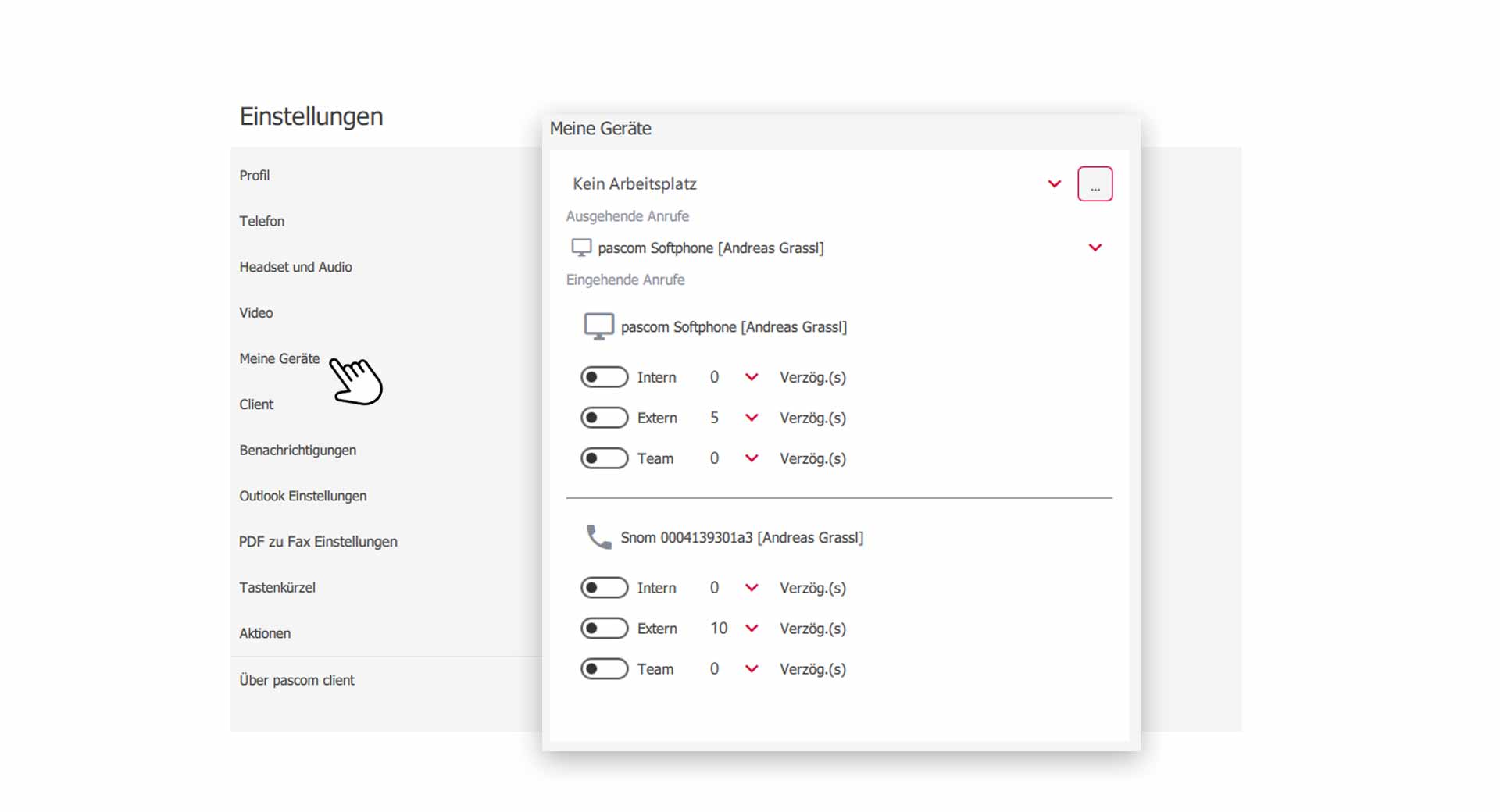General information
The device control is a great function to control the call behavior of your devices yourself. Select which devices you use and set which device should ring when and how.
My devices
The device control is a great function to control the call behavior of your devices yourself. Select which devices you use and set which device should ring when and how.
The device control can be found in the client settings (cogwheel)
- Open the settings via the gear symbol in the Pascom client

- In the Settings menu, click on My Devices

Outgoing call device
Here you determine which device you want to use for outgoing calls. The pascom integrated softphone or a desk phone assigned to you. The pascom softphone is built into the software and can be ideally used with a headset. This feature allows you to dial with the softphone, but make calls with your desk phone.
- Click on the drop-down field for “Outgoing calls” and select your device .
Device control for incoming calls
With device control for incoming calls, you can control the call behavior of your devices.
- Simply activate / deactivate the switch for the type of call for which your device should ring. eg internal calls
- You can also delay the start of the bell ringing. This makes sense if you use 2 devices for one type of call (eg internal calls) and one of the two devices should start to ring later.
Switch off all devices (DND)
If you do not want to be reachable, you can deactivate all switches. In this case, the call forwarding configured by the administrator takes effect. If in doubt, contact Seabix support.