1. Ausgangslage
Zwecks Optimierung Ihrer Innenraum-Abdeckung (Indoor-Coverage) mit 3G und 4G haben Sie die Möglichkeit eine Mobile Indoor Box bei Seabix zu bestellen. Diese ist nun bei Ihen eingetroffen und bereit für die Inbetriebnahme. Dieser Artikel beschreibt die Inbetriebnahme
2. Vorgehen
Die Platzierung der Mobile Indoor Box ist entscheidend für die Qualität des Resultats. Versuchen Sie folgende Rahmenbedingungen für den Montageort einzuhalten:
- Zentraler Standort
- Oberhalb Kopfhöhe
- Weg von Fenstern
- Unterhalb von Deckenabdeckungen (z.B. Metallschienen, Deckenplatten, etc.)
- Mindestens 1m entfernt von Wifi-Geräten
- Kein Aussenbereich, nur Innenräume mit einer Temperatur zwischen 0 und 40 Grad Celsius
Bitte beachten Sie, dass auf der Box keine entsprechenden Konfigurationen vorgenommen müssen, die Box muss ausschliesslich platziert und montiert werden.
- Nach der Platzierung am idealen Standort montieren Sie die Indoor Box wie abgebildet mit dem beiliegenden Schraubenset.
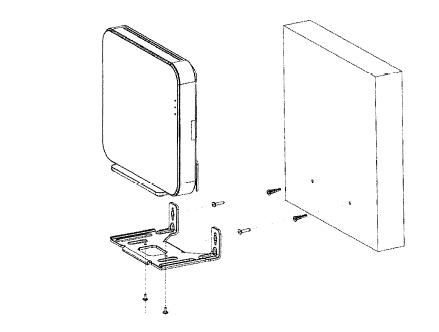
- Die finale Montage sieht dann in etwa so aus.
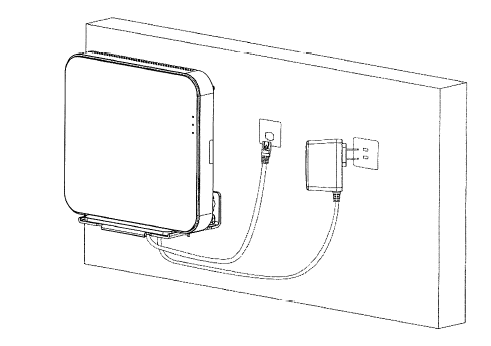
- Beim Netzwerk schliessen den WAN-Port an Ihr Netzwerk an. Sofern dies ein Seabix Netzwerk ist, empfiehlt sich die Absprache mit Seabix zwecks Etablierung eines eigenen VLANS aus Sicherheitsgründen.
- Nach Inbetriebnahme interprätieren Sie die LED Anzeigen wie hier beschrieben.