1. Initial situation
eM Client has a practical favorites display for mail folders in the sidebar. These can be shown or hidden.
2. Procedure
- Open the eM Client
- Menu> Settings> General
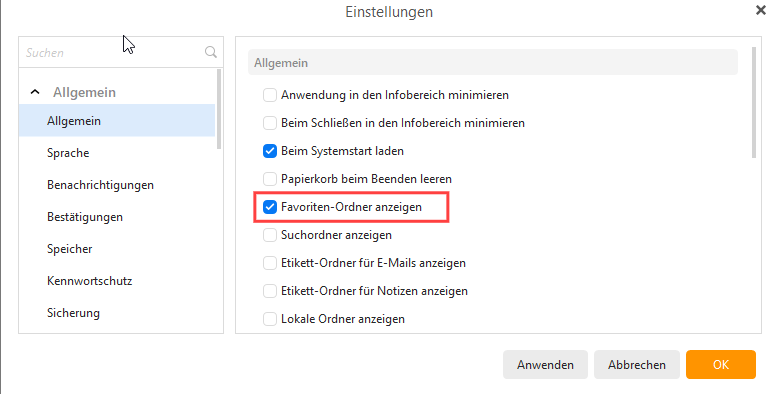
- Activate or deactivate the check mark next to Show favorites folder